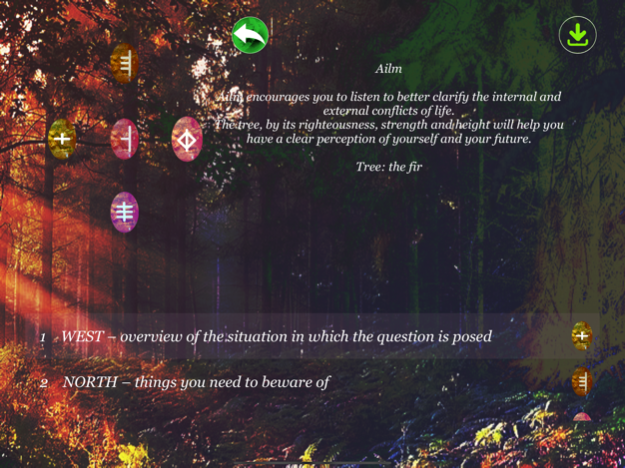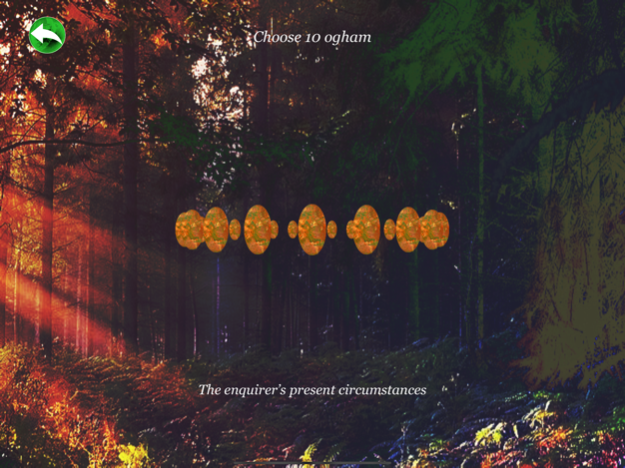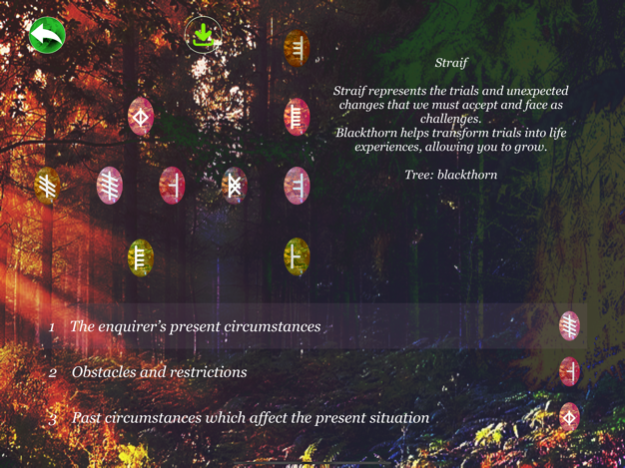Ogham Oracle 2.9
Continue to app
Free Version
Publisher Description
The Ogham Alphabet
Sacred and magical signs in the Celtic culture, tradition traces the origin of this alphabet to Ogma, god of knowledge and wisdom.
Each ogham letter is linked to the symbolism of a sacred tree, and we can learn from the teaching of this tree in our daily lives or our personal development.
Ogham invite us to return to ourselves through the wisdom of nature, its symbols and energies. Ogham allows us to enter into communion with the great unchanging cycles of life, transformation and rebirth.
The Ogham Oracle comprises:
Possibility of creating its personal page of 5 different drawings, of naming every drawing and of modifying the meaning of every position in the drawing.
Customizable Definition von Oghams.
6 different consultations.
6 possible languages: French, English, German, Italian, Spanish and Portuguese.
The option of choosing a consultation with 20 or 25 Oghams
Memorisation of each consultation.
May 7, 2022
Version 2.9
Usage improvements
Error correction
About Ogham Oracle
Ogham Oracle is a free app for iOS published in the Food & Drink list of apps, part of Home & Hobby.
The company that develops Ogham Oracle is Giovanni Teano. The latest version released by its developer is 2.9.
To install Ogham Oracle on your iOS device, just click the green Continue To App button above to start the installation process. The app is listed on our website since 2022-05-07 and was downloaded 6 times. We have already checked if the download link is safe, however for your own protection we recommend that you scan the downloaded app with your antivirus. Your antivirus may detect the Ogham Oracle as malware if the download link is broken.
How to install Ogham Oracle on your iOS device:
- Click on the Continue To App button on our website. This will redirect you to the App Store.
- Once the Ogham Oracle is shown in the iTunes listing of your iOS device, you can start its download and installation. Tap on the GET button to the right of the app to start downloading it.
- If you are not logged-in the iOS appstore app, you'll be prompted for your your Apple ID and/or password.
- After Ogham Oracle is downloaded, you'll see an INSTALL button to the right. Tap on it to start the actual installation of the iOS app.
- Once installation is finished you can tap on the OPEN button to start it. Its icon will also be added to your device home screen.